14 BEST ARCHITECTURAL RENDERING SOFTWARE: From Design Stage To Rendering Stage
Roman Marchyshak
8/28/202413 min read


14 BEST ARCHITECTURAL RENDERING SOFTWARE: From Design Stage To Rendering Stage
In 2024, the architectural visualization and 3D rendering market surged to an impressive $3.28 billion, with no signs of slowing down. The reason for its growing popularity is simple: people want to envision their future spaces in vivid detail, far beyond basic walls or rough sketches.
Creating a space that feels real and inviting—where people can imagine themselves and feel a genuine connection—requires the expertise of skilled architectural visualization teams. Studios like Perspective Project depend on the combined talents of seasoned professionals and advanced 3D rendering software. Today, we’re taking a closer look at the architectural rendering tools that are essential for bringing these intricate visions to life.
What is the use of architectural rendering software?
Architectural rendering software is essential for designing and visualizing architectural projects, turning concepts into breathtaking visuals. Let’s explore its key roles:
Visualizing Concepts: At its foundation, 3D rendering software transforms sketches into detailed 3D models of spaces, such as homes. This allows clients to envision their future environments before construction begins.
Enhancing Design Precision: For example, it can accurately replicate the lighting in a café, creating a cozy atmosphere by considering window placements and the types of lighting fixtures used.
Boosting Presentation Impact: Companies utilize 3D rendering software to animate new developments, like shopping malls, under different lighting conditions and weather scenarios. This level of detail helps investors grasp the full scope of a project.
Facilitating Collaboration: Teams use 3D models to present renovation plans to clients and regulatory bodies, streamlining the approval process.
Saving Time and Resources: 3D rendering software can identify potential issues, such as a façade’s vulnerability to wind, early in the design process. This allows for adjustments to be made before construction, saving both time and money.
Encouraging Innovation: Firms are integrating renderings with virtual reality, enabling people to virtually walk through future buildings or view them from an aerial perspective for a unique experience.
These functions highlight the software’s profound impact on design accuracy, presentations, collaboration, and innovation in architecture. Through real-time rendering, this technology brings photorealistic objects to life, enhancing visual effects and delivering stunningly realistic visualizations. Let’s dive deeper into the benefits this technology offers in the rendering process.
Benefits of architectural rendering
Architectural rendering technology is transforming the way we envision and design the spaces of the future. By combining detailed 3D models with realistic visualizations, this cutting-edge tool enables architects and designers to bring their ideas to life, crafting visuals that tell a compelling story and ignite the imagination. Let’s explore the range of individuals and organizations that benefit from embracing architectural rendering technology and the numerous advantages it offers.
'A 3D rendering can easily be very persuasive. However, often what captivates the client is not necessarily the design itself, but the rendering’s allure—the lighting, materials, and the play of shadows. Just because a rendering looks stunning doesn’t guarantee the real-life outcome will match,' explain David and Marina from FAME Architecture & Design.
Architects gain significant advantages from rendering technology, as it enhances the clarity of their conceptual visualizations and increases design accuracy. This technology allows them to precisely simulate lighting, textures, and other crucial details that shape the atmosphere and functionality of a space. For instance, when designing a new school, an architect used advanced 3D rendering software to not only depict the building with accuracy but also to show how sunlight would illuminate the classrooms throughout the year. These insights enabled the design team to adjust the architecture, ensuring that students would benefit from optimal natural lighting.
Investors find rendering tools invaluable for gaining a deeper understanding of projects. These visualizations illustrate a project’s potential under various lighting and weather conditions, aiding in more informed investment decisions. Imagine a 3D artist presenting an office complex to potential investors through renderings that showcased the building’s appeal and functionality at different times of the day and in different weather scenarios. This comprehensive presentation helped investors fully appreciate the project’s value, leading to a quick decision to fund it.
Clients and customers benefit from a more streamlined and transparent collaboration process, thanks to 3D modeling. These models allow clients to view, interact with, and provide feedback on projects in real-time, making the approval process smoother. For example, a young couple planning their first home was able to virtually explore each room using detailed 3D models, choosing materials, colors, and furnishings that aligned perfectly with their vision.
The wider community benefits from the time and resources saved through the use of 3D rendering software, which promotes a more efficient and sustainable approach to construction. By identifying potential issues before building begins, environmental impacts are reduced, and resource use is optimized. In one instance, a park renovation project was presented to the local community through renderings, allowing residents to visualize the proposed changes and offer feedback. This approach not only secured community support but also refined the design to better meet local needs.
Innovation flourishes as rendering technology integrates with virtual reality (VR), offering new ways to engage with future spaces. This fusion allows users to virtually explore upcoming developments, providing an immersive experience that was once unimaginable. For example, a real estate company introduced a virtual tour of a new housing development, where potential buyers could explore apartments, customize decor, and choose furnishings using VR headsets. This innovation not only attracted more interest but also set the company apart in the competitive market.
After examining the core benefits of using advanced 3D rendering software, let's explore its features in more detail.
Photorealistic renderings
Modern architectural rendering software enables the creation of highly realistic images, using advanced technologies like ray tracing and global illumination. These tools deliver a remarkably accurate portrayal of light, shadows, and reflections, making the visualizations almost indistinguishable from real photographs.
Detailed materials and textures
These software solutions come equipped with extensive libraries of materials and textures, allowing users to accurately replicate surfaces ranging from smooth glass to rough concrete. Additionally, users can customize these materials by adjusting parameters such as color, gloss, and transparency to achieve the desired effect.
Integration with CAD software
A key feature of 3D rendering software is their seamless integration with CAD (computer-aided design) programs. This integration facilitates smooth project transfers and updates, ensuring a cohesive workflow from the design phase to architectural visualization.
Animation and virtual tours
Beyond creating static images, 3D rendering software also supports the development of animated walkthroughs. Features may include seamless room transitions, dynamic lighting that changes throughout the day, and visualizations of spaces with different furniture or decor setups. Animation enhances the detail and engagement of presentations, making them more compelling for clients and investors.
Scalability and optimization
These software tools are built to efficiently handle projects of any size, from small interior spaces to large urban developments. Optimization features include effective management of computer resources, faster rendering times, and compatibility with cloud rendering services for handling large-scale projects.
User-friendly interface and accessibility
Despite their advanced capabilities, these software platforms are designed with intuitive interfaces to ease the learning process for beginners. Access to educational resources like video tutorials, webinars, and online communities further supports users in mastering the software.
Support for sustainable design
Some 3D rendering software includes tools for assessing a building's energy efficiency and sustainability. This allows architects and designers to evaluate the environmental impact of their projects early in the process, making it easier to adjust designs to reduce resource consumption and enhance eco-friendliness.


14 BEST ARCHITECTURAL RENDERING SOFTWARE
Now, let’s delve into the most captivating segment: the top-tier programs for architectural rendering.
Design stage
Revit is a cornerstone for professionals, epitomizing the power of BIM (Building Information Modeling). This 3D rendering software functions like a master tool, enabling the creation of complex 3D models with automatic updates to documentation — an invaluable asset for teamwork on large-scale projects. Revit caters to architects, engineers, and designers, providing a deep analytical perspective and rigorous quality control throughout the entire project lifecycle. Imagine designing a towering 100-story skyscraper: Revit not only lets you visualize every intricate detail of its grandeur but also gives you the accuracy to predict the exact number of nails needed. It offers a comprehensive view of every aspect of a future building, seamlessly blending bold architectural dreams with the meticulous details that make them a reality.
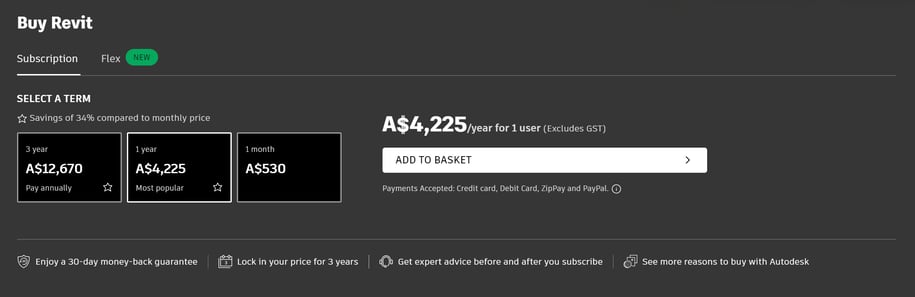
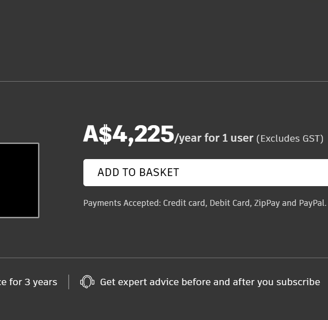
Visualization stage
Once we complete the design phase, we move into the exciting realm of visualization. Here, basic models are transformed into vibrant, lifelike images. Let’s delve into three outstanding programs that serve as the magicians of this transformation, each with its own rich history and robust set of features.
Rendering stage
To turn technical models into stunning visual creations, we turn to specialized rendering software, each with its own unique flair. Let’s explore the stories and capabilities of these tools that bring our projects to life.
Corona Renderer stands out as a masterful tool, specializing in creating high-resolution static images. Known for its exceptional accuracy and detailed craftsmanship, Corona Renderer transforms architectural designs into vivid, lifelike visuals, capturing natural lighting and realistic shadows with remarkable fidelity. It’s the perfect choice for those seeking to add depth and emotional impact to every frame of their project.
The features of the architectural rendering software
ArchiCAD, renowned for its strong emphasis on BIM design, is a goldmine for those eager to explore every detail of their projects. Known for its user-friendly interface and powerful design and documentation tools, ArchiCAD is accessible to beginners while still offering advanced capabilities for seasoned professionals. Rooted in the rich tradition of architectural design, ArchiCAD is like a master architect, holding the keys to creating flawless spaces. It provides a complete toolkit for drafting detailed plans, crafting architectural visualizations, and managing projects from start to finish, including a thorough revision history. ArchiCAD serves as a timeless connector between the classic principles of architectural design and the dynamic potential of the future, making even the most ambitious ideas a reality.
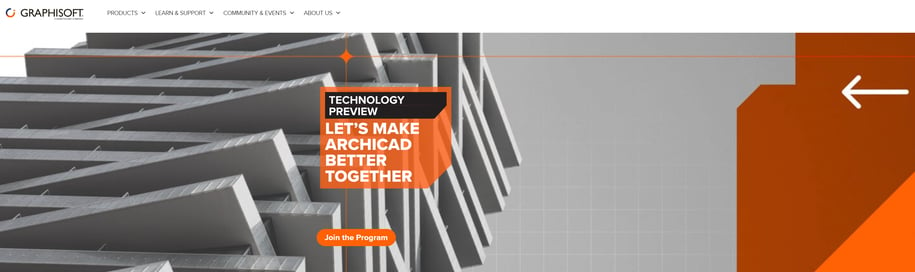

AutoCAD is a cornerstone for anyone involved in drafting, firmly established in the fields of engineering and architecture. This enduring 3D rendering software has proven its worth over time, guiding professionals who shape the built environment. AutoCAD streamlines the process of turning ideas into precise, detailed plans, enabling the creation of intricate drawings with exceptional accuracy. Versatile and adaptable, this program caters to both beginners and experienced professionals, offering a comprehensive range of advanced 2D and 3D design tools suitable for various disciplines. AutoCAD's strength lies in its precision and flexibility, allowing users to craft complex and highly detailed technical drawings with ease.
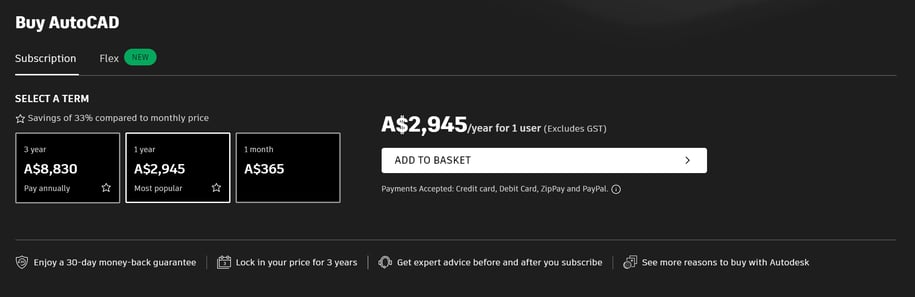
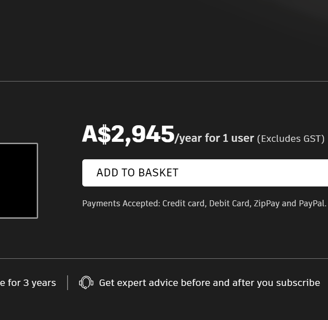
SketchUp serves as a vibrant platform for both professionals and hobbyists, excelling in the rapid development of conceptual models and interactive designs. It's a favorite among architects, interior designers, and landscape artists, lauded for its intuitive interface and extensive library of pre-built components. SketchUp sparks creativity, encouraging users to experiment with forms and volumes, allowing them to visualize spaces well before construction begins. It's an inspiration for the creative thinker, providing a space where architectural ideas take shape effortlessly, setting the stage for future projects.
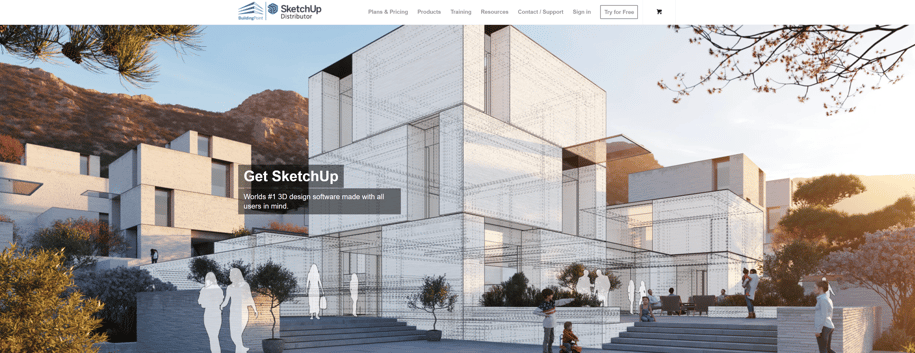
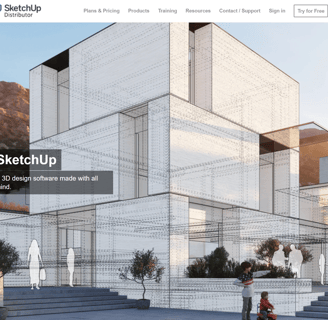
3ds Max is a comprehensive workshop where every tool and technique is honed for architectural visualization (archviz). Esteemed for its powerful feature set, 3ds Max is the go-to for professionals aiming to bring their projects to life with exceptional realism. It stands as a standard in archviz, offering an extensive range of tools for lighting, texturing, and rendering that enhance architectural models. Whether simulating natural light or detailing materials with precision, 3ds Max allows artists to tell their project's story through vivid imagery. It represents a perfect blend of technical expertise and creative flair, producing visuals that captivate and inspire.
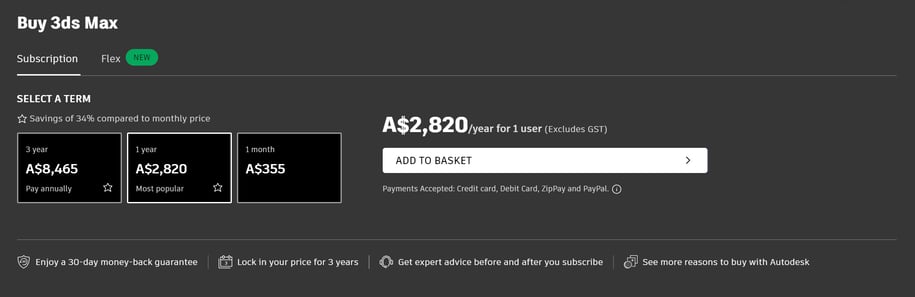
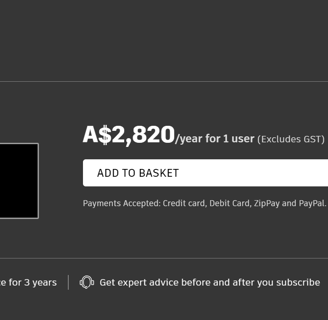
Blender opens up a world where the boundaries of architectural visualization are limited only by one's creativity. This powerful, open-source tool excels in versatility, accommodating a range of tasks from modeling and animation to rendering. Blender's appeal lies not only in its cost-effectiveness (or lack thereof) but also in its ever-expanding set of features, driven by an active community. It offers a platform for storytelling, enabling architects and designers to explore their ideas freely, integrating elements such as dynamic lighting, realistic textures, and atmospheric effects into their 3D models. Whether for initial concepts or final renderings, Blender exemplifies the power of community-driven innovation, making advanced visual storytelling accessible to all.
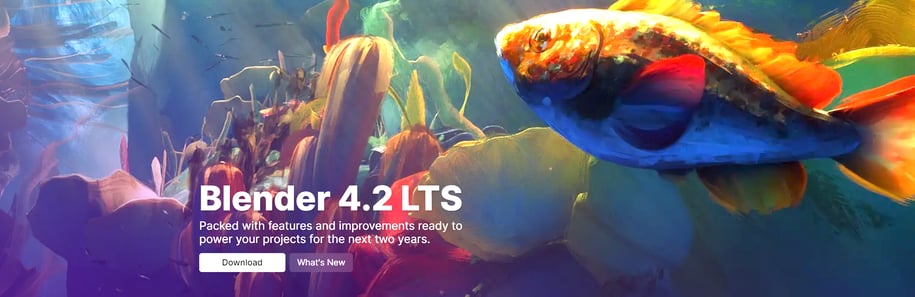
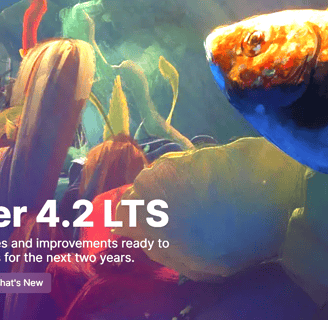
Cinema 4D stands out as a prime tool for animators, offering a realm where movement breathes life into architectural visions. Known for its user-friendly interface and efficient workflow, it’s the top choice for designers looking to incorporate dynamic elements into their visual narratives. With robust modeling capabilities, advanced rendering technologies, and an intuitive animation system, Cinema 4D transforms static models into vibrant stories. Whether depicting the passage of sunlight, the interplay of shadows, or the rustling of leaves, Cinema 4D animates these scenes with striking realism. It creates a space where technical skill meets creative expression, enabling designers to not only showcase their work but also craft compelling stories that engage and inspire viewers.
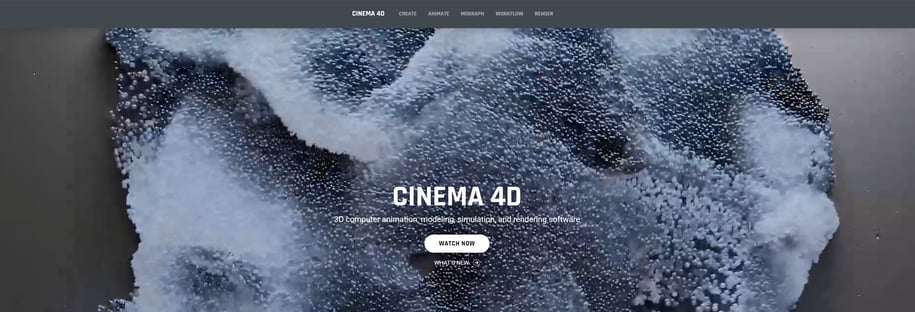
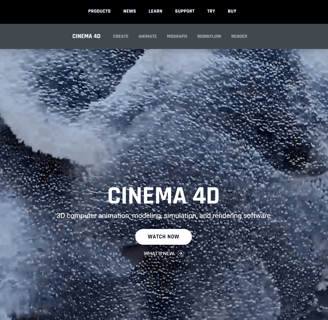

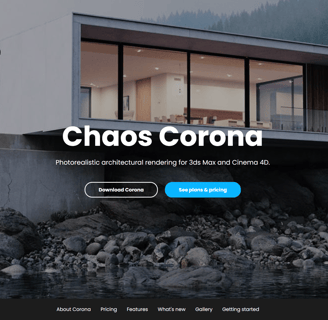
V-Ray remains a prominent and experienced player in architectural visualization, specifically designed for static CGI. Known for its exceptional accuracy in rendering materials and lighting, it allows architects and designers to create scenes with remarkable photorealism. V-Ray serves as a bridge between imagination and reality, bringing every design detail to life with impressive precision.

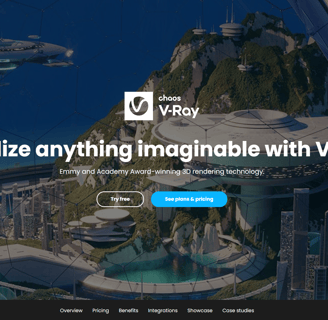
Unreal Engine wields considerable power in the animation world, allowing creators to bring their 3D models to life with impressive realism. Harnessing the capabilities of GPU technology, it excels at producing dynamic, real-time visualizations that transport viewers into immersive, interactive virtual environments. As a master of realism, Unreal Engine opens up endless possibilities for creating captivating and lifelike animations.
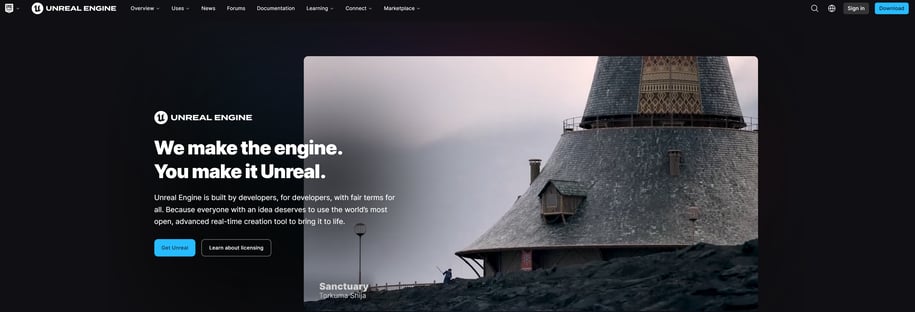
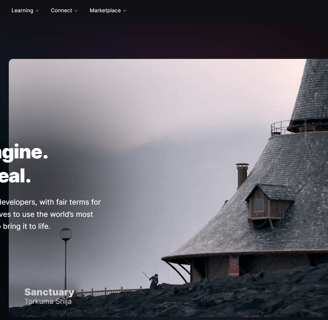
FStorm and Octane Render are standout tools in the animation rendering landscape, leveraging GPU power to produce high-quality animations. They provide real-time scene updates, enabling quick adjustments to lighting, shadows, and materials. These platforms act as dynamic laboratories for exploration in visualization, offering continuous learning opportunities with each new project.
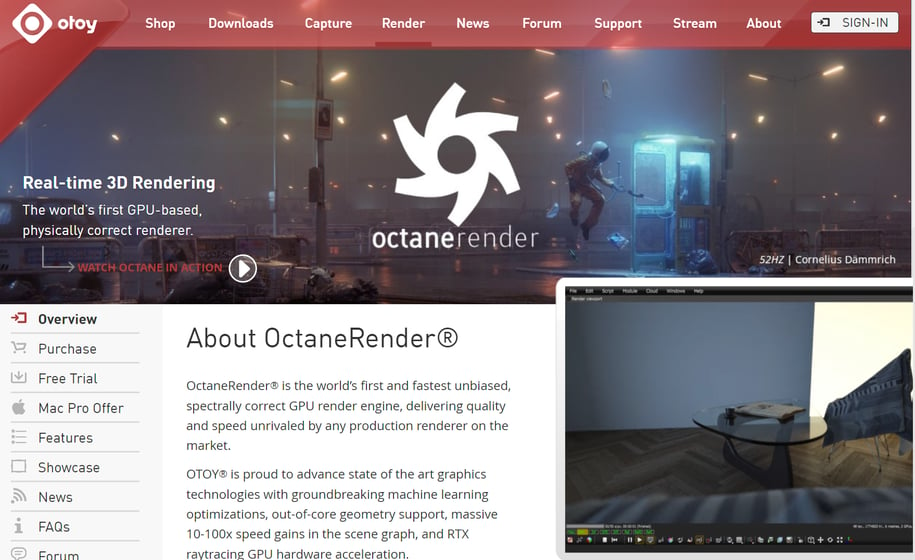
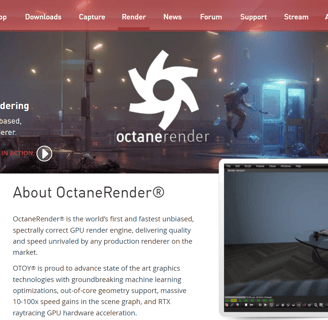
Lumion stands out for its ability to deliver immediate software rendering, seamlessly integrating realistic weather effects, intricate environments, and dynamic elements such as moving pedestrians and vehicles. With its extensive library of materials and objects, Lumion allows users to effortlessly enrich their scenes, adding depth and realism without the need for complicated setups.

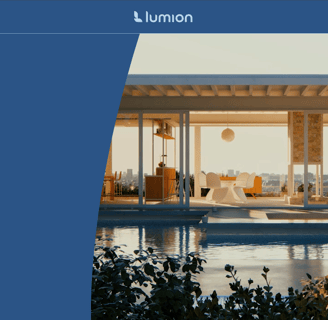
Twinmotion, leveraging the Unreal Engine foundation, offers extensive capabilities for architectural, interior, and urban visualization. It provides seamless integration with popular 3D modeling tools like SketchUp and Revit, allowing for straightforward import of models. Twinmotion excels at creating photorealistic visuals with dynamic lighting, varying weather conditions, and seasonal changes, while also animating scene elements to enhance video presentations.
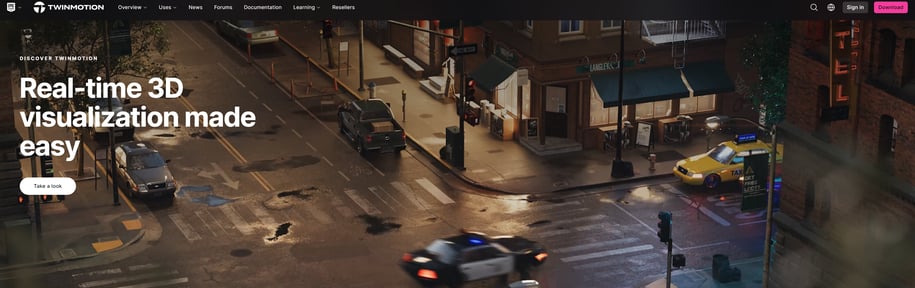
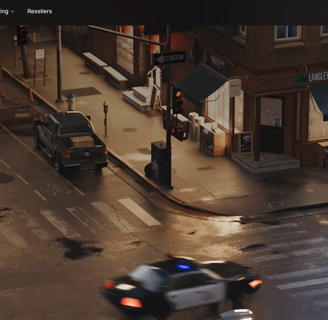
Enscape is a powerful real-time rendering and virtual reality (VR) tool designed to enhance the architectural visualization workflow. It integrates seamlessly with popular design software such as Revit, SketchUp, Rhino, and ArchiCAD, allowing users to create immersive visualizations directly from their existing 3D models.
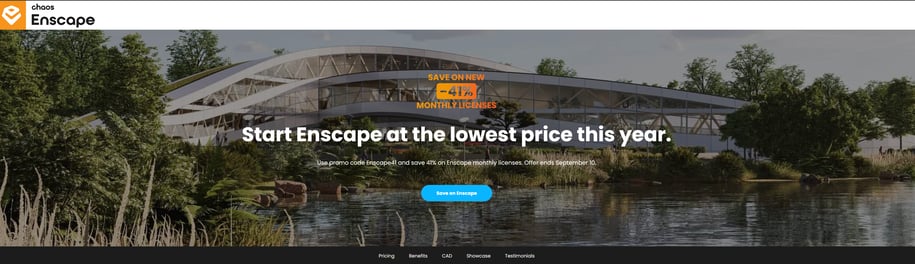
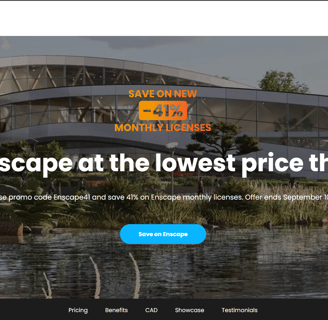
D5 Render is an advanced real-time rendering software that offers high-quality visualizations and immersive experiences for architectural and design projects. Known for its user-friendly interface and impressive rendering capabilities, D5 Render stands out in the field of architectural visualization.
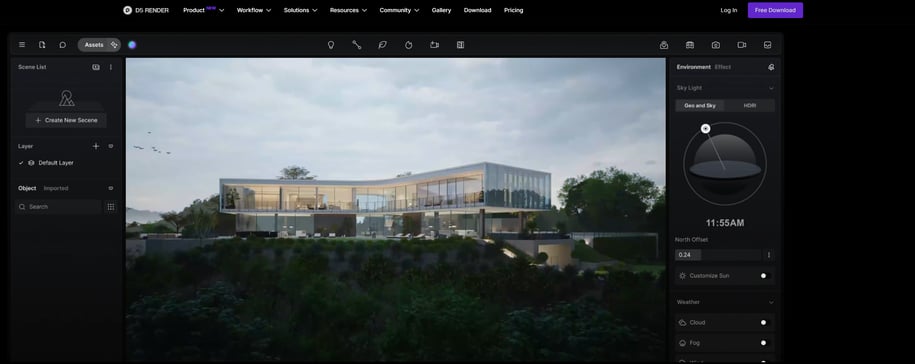
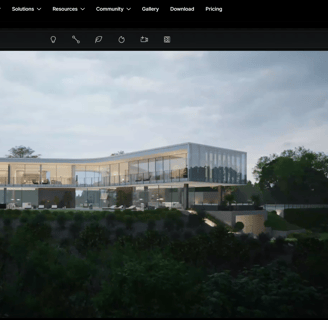
Post-production
The final phase of our creative process is post-production, where we add the finishing touches to our visual stories. This stage heavily relies on tools like Photoshop, After Effects and Premiere Pro. Photoshop is essential for fine-tuning and enhancing images, allowing us to adjust colors, apply textures, or layer additional elements to achieve the desired atmosphere and detail in our renderings. Whether it’s incorporating a dramatic sky into an architectural visualization or fine-tuning lighting to capture a specific time of day, Photoshop serves as a digital artist’s toolkit.
Premiere Pro, in contrast, is crucial for animating and editing video presentations. It transforms raw footage into engaging stories through meticulous editing, soundtrack integration, voiceovers, and the addition of effects and transitions. Premiere Pro helps assemble our visualizations into cohesive narratives that captivate and engage viewers, ensuring that the final output not only highlights the design but effectively communicates its story.
Challenges of Future Architectural Rendering Software
3D rendering software, much like any advanced tool, encounters various challenges in the field of architectural visualization. Here are some key issues these tools face:
Resource Demands and Hardware Needs: As 3D rendering software evolves to produce more lifelike visuals, the hardware requirements increase significantly. Large architectural projects often need substantial computing power, which can be a barrier for smaller studios or solo artists due to higher costs. This raises concerns about achieving high-quality renderings without breaking the bank.
Balancing Realism with Rendering Speed: One of the major challenges is maintaining a high level of realism while keeping rendering times short. Developers must find a balance between the quality of visual effects and processing speed to avoid long waits for real-time renderings, ensuring that users get photorealistic results efficiently.
Adapting to New Technologies: With rapid advancements in technologies like virtual reality, artificial intelligence, and machine learning, architectural visualization tools need to stay up-to-date. Integrating these emerging technologies to enhance the software and improve visualization capabilities presents a significant challenge.
Ensuring User Accessibility and Experience: Designing user interfaces that are intuitive for both beginners and seasoned professionals is a considerable investment. Developers must create versatile tools that cater to a broad range of needs, from simple design concepts to complex, photorealistic scenes, ensuring accessibility for all types of users.
Protecting Intellectual Property: As digital tools become central to the rendering process, protecting intellectual property and securing design data is crucial. Developers face the challenge of implementing strong security measures to prevent unauthorized access or theft of 3D models and architectural designs, while still enabling effective collaboration and information sharing among design teams.
